Langkah 1 – Sign in to your account
Langkah 2 – Click on the profile icon
Langkah 3 – Click on Contact Update
Step 4 – Update your mobile number

Step 5 – Click Save
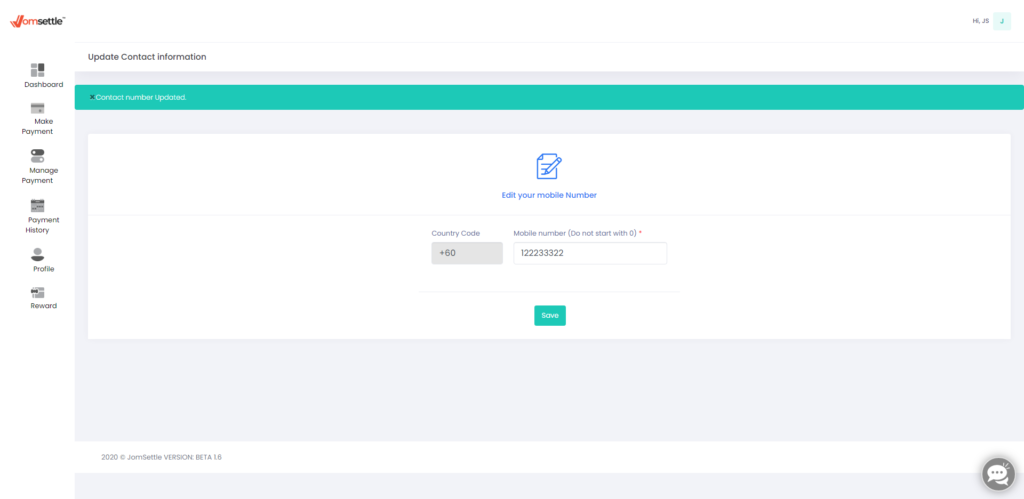
Step 6 – Contact Number Updated
< 1 min read
Langkah 1 – Sign in to your account
Langkah 2 – Click on the profile icon
Langkah 3 – Click on Contact Update
Step 4 – Update your mobile number

Step 5 – Click Save
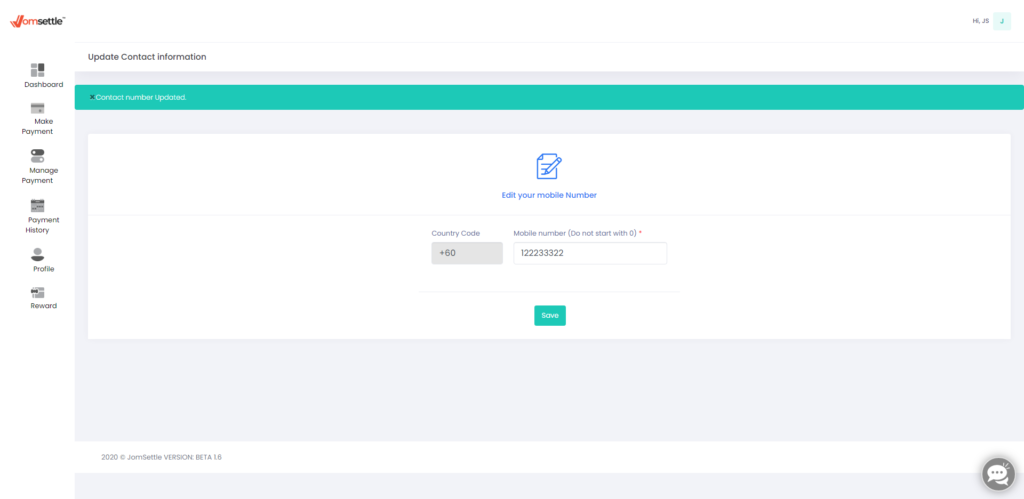
Step 6 – Contact Number Updated
To create a better experience for you, we are upgrading our system, and as a result, the payment and acceptance services will be temporarily unavailable.