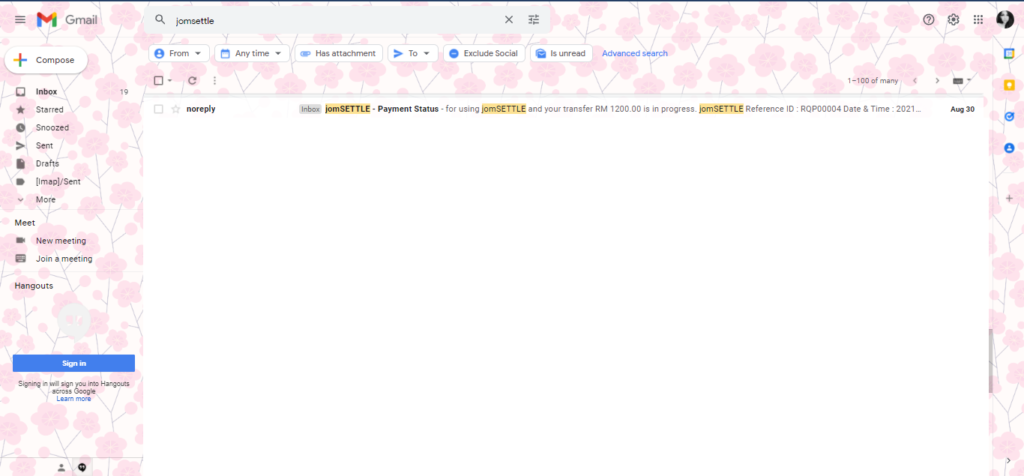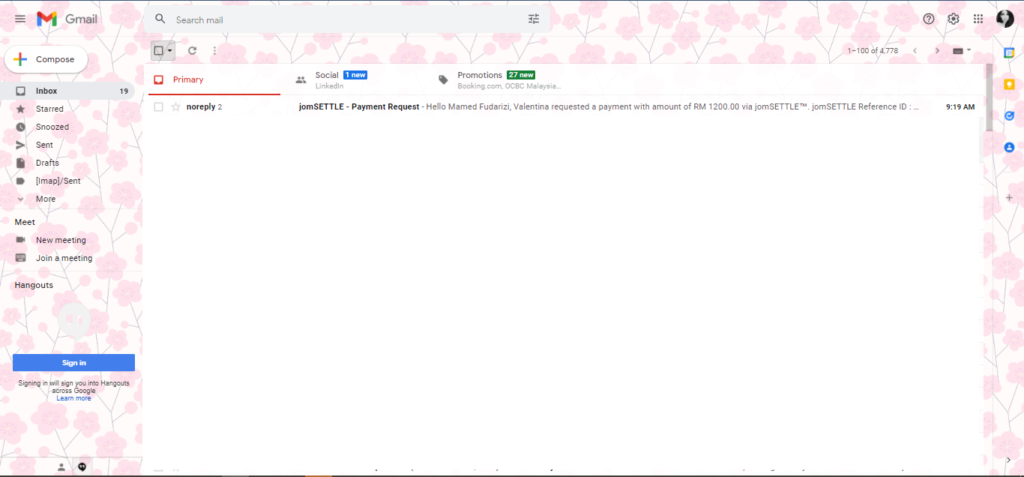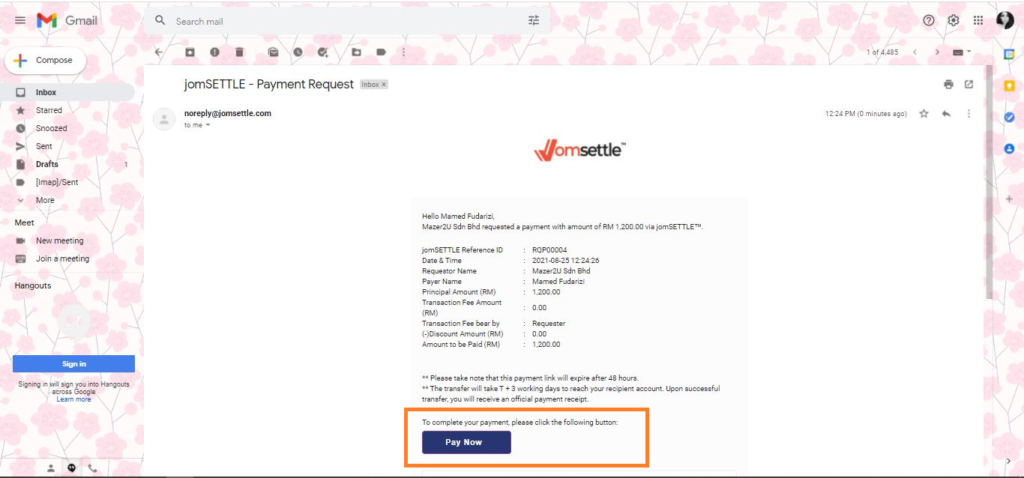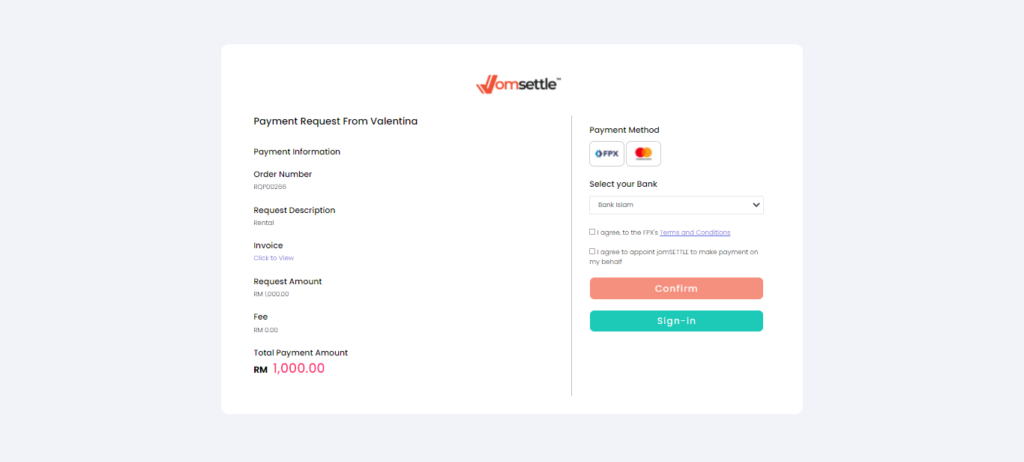Step 1 – Check your Email inbox for “jomSETTLE Request Payment”
Step 2 – Click on “Pay Now” in the email Received
Step 3 – You will redirect to jomSETTLE “Payment” page
Step 4 – Select your payment method and click “Proceed”
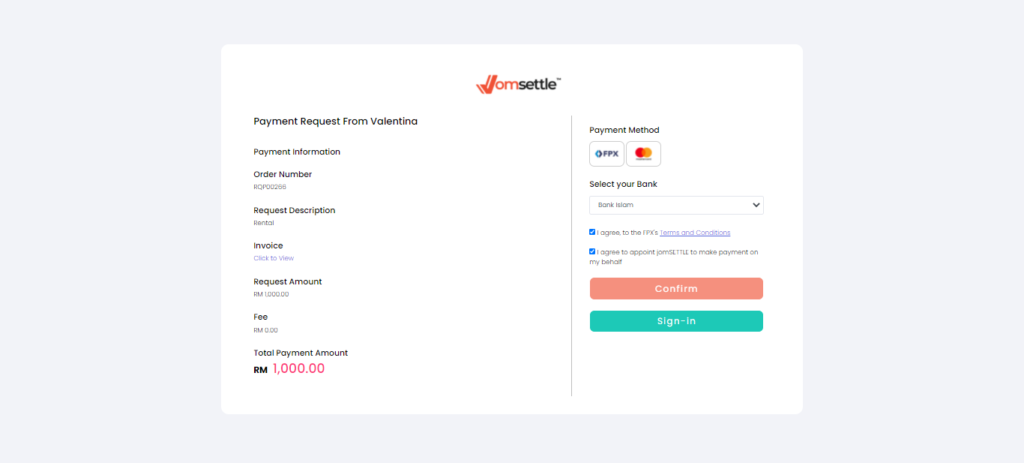
a) For Payment by FPX :
Select your Preferred Bank and Click “Proceed”
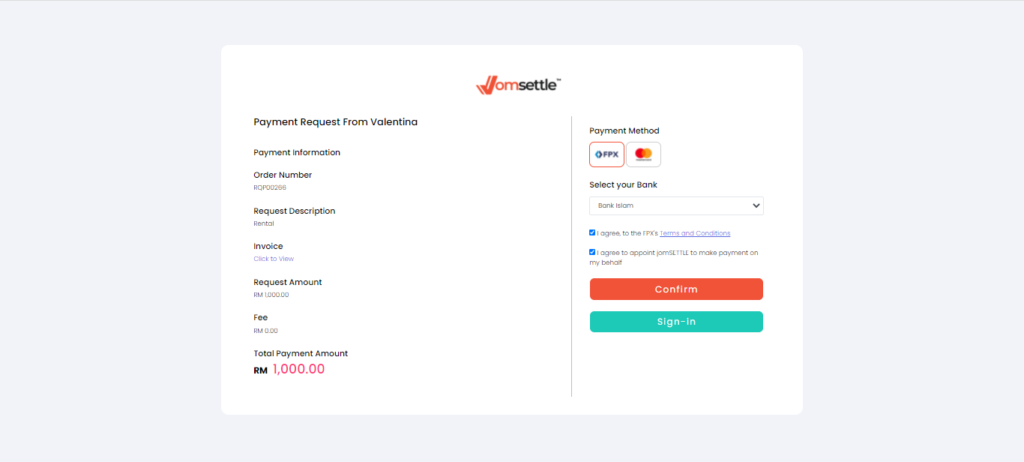
ii. Agree to the FPX’s Terms and conditions then click “Proceed to Payment”

iii. Log in to your Credit Card Issuer / Online Banking website

iv. Make payment with your selected Credit Card

v . Payment Successful

b) For Payment by your credit card
i. Key in your credit card details and click “Pay Now”

ii. Agree to the Mastercard’s Terms and conditions then click “Proceed to Payment”

iii. Payment Successful
Step 5 – You will receive an email notification from jomSETTLE